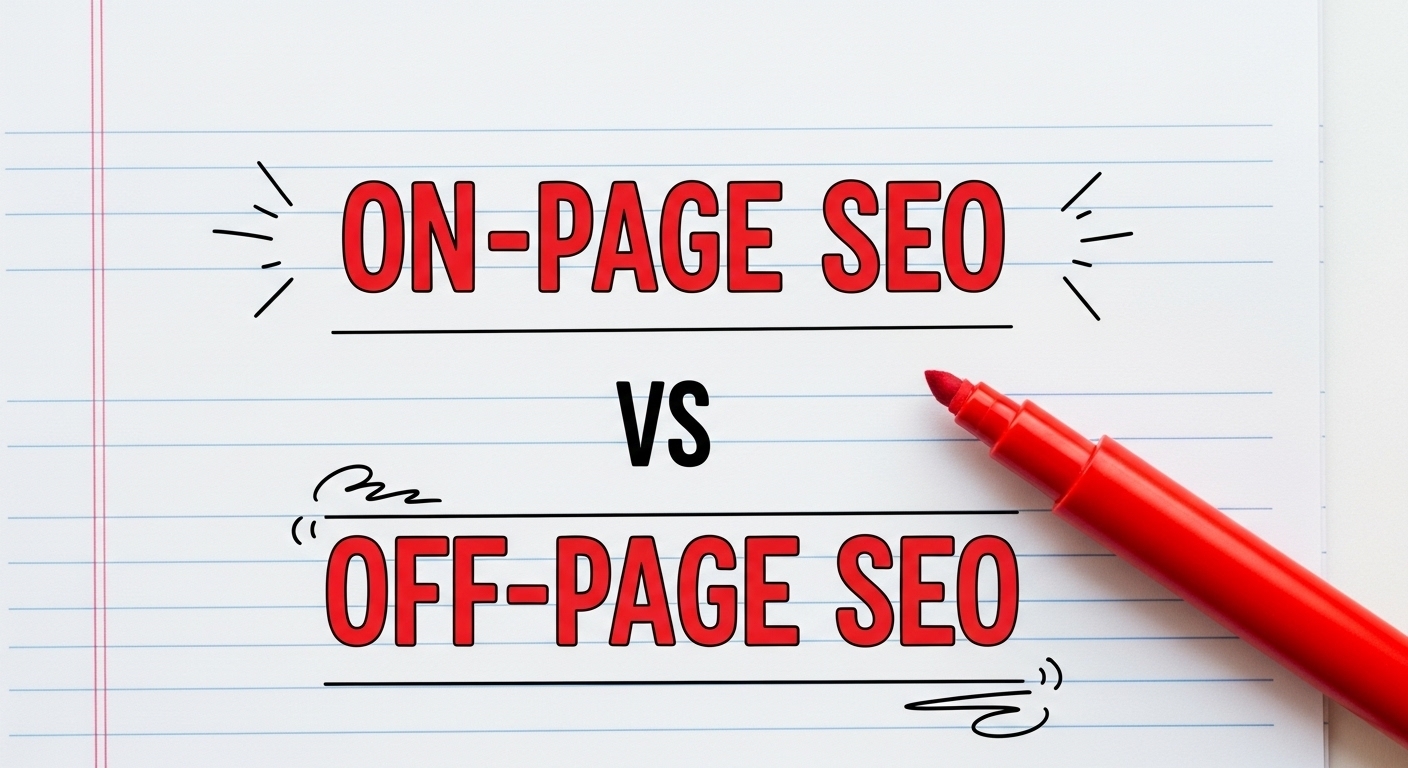10 min read
Technical SEO Basics: Essential Tips for Beginners
Jeremy Wayne Howell
:
Jul 3, 2025 5:58:54 AM

Key Highlights
-
Technical SEO focuses on improving website infrastructure to ensure search engines can effectively crawl, index, and rank its content.
-
Using structured data (like schema markup) enhances visibility in search engine results.
-
Tools like Google Search Console are crucial for monitoring performance and identifying technical issues.
-
Website speed metrics are essential, as slower load times negatively impact user experience and search engine rankings.
-
Duplicate content problems can dilute SEO efforts, so strategies like canonical tags are vital.
-
Enhancing user experience through features like mobile-friendliness helps maintain search engine ranking factors.
Overview
Struggling to make your website visible on Google? Technical SEO serves as the backbone of successful search engine optimization. It ensures your website meets search engine requirements for smooth crawling and indexing while improving its usability for visitors.
By addressing essential technical elements, you can attract more organic search traffic, improve rankings, and deliver a seamless browsing experience. This guide simplifies the basics, providing practical strategies to optimize your website effectively. Ready to navigate the world of technical SEO? Let’s explore the essentials.
Understanding Technical SEO: The Foundation for Online Success
What sets successful websites apart from others? Technical SEO forms the foundation. It focuses on the technical infrastructure that search engines rely on to interpret and rank web pages. Without proper technical optimization, even top-notch content can go unnoticed.
When implemented with best practices, technical SEO enhances usability while ensuring that crawlers index relevant content efficiently. Whether it’s improving website structure or enhancing load speed, mastering technical SEO opens doors to better online visibility and performance. Let’s define it further in the next section.
Defining Technical SEO and Its Importance
Technical SEO refers to the optimization of technical aspects of your website to ensure search engines can crawl, index, and understand its content effectively. These technical requirements—from site architecture to structured data—play a primary role in boosting organic search visibility.
Why does it matter? Without proper optimization, your efforts toward high-quality content and keywords may not yield results. Site audits are crucial for diagnosing issues, such as crawl errors, broken links, and duplicate pages, that can hinder rankings. Fixing these problems allows search engines to locate pages efficiently, improving their ranking potential.
Another key benefit is improving user experience. Features, like faster loading speeds and mobile adaptability, signal search engines that your site offers value to users. From streamlining crawling to enhancing security measures, technical optimization also ensures your site stands out amid countless competitors.
Key Differences Between Technical, On-Page, and Off-Page SEO
Each SEO type serves distinct purposes, and understanding these differences is essential for effective optimization. Here’s a breakdown:
|
Aspect |
Technical SEO |
On-Page SEO |
Off-Page SEO |
|---|---|---|---|
|
Focus |
Website infrastructure and site architecture |
Content elements like keyword research |
External factors e.g., link building |
|
Examples |
XML sitemaps, crawlability, and mobile-friendliness |
Optimized meta tags, headings, and images |
Backlink strategies and social signals |
|
Goal |
Ensuring search engines can crawl and index pages |
Enhancing user relevance and website content quality |
Improving domain authority through external efforts |
While technical SEO aims for seamless functioning, on-page SEO fine-tunes visual content, and off-page SEO builds credibility. Together, these make a winning strategy.
How Search Engines Work: Crawling, Indexing, and Ranking

Ever wondered how search engines decide which websites to rank? They rely on three fundamental processes: crawling, indexing, and ranking factors. During crawling, search engine spiders explore web pages, finding new or updated content. Next, indexing involves storing and organizing this content.
Ranking is based on key factors like relevance, site speed, and user experience. Understanding these processes lets you optimize pages effectively, boosting your search engine visibility. Let’s break down crawling first.
What Is Crawling and Why Does It Matter?
Crawling is the process where search engine spiders scan and discover web pages by following links. Imagine spiders creating a list of pages they’ve explored and those they need to revisit—this drives indexing.
Why is crawling essential? If your pages aren’t accessible, they won’t appear in search engine results. Strengthening your site architecture to avoid "orphan pages"—pages without internal links—ensures spiders locate each page promptly. Linking all vital pages within a logical structure is a good idea for improving search visibility.
Moreover, submitting an XML sitemap to platforms like Google Search Console ensures spiders find all your important pages. Regular site audits using SEO tools can reveal crawling barriers, allowing you to fix issues efficiently. A smooth crawling process directly impacts your site’s ranking potential.
How Indexing Impacts Your Website’s Visibility
Once a page is crawled, indexing determines whether search engines store and display it in results. Indexed pages are added to an extensive search database, enabling Google to retrieve them during search engine rankings.
To optimize indexing, avoid non-essential pages with a noindex tag, like outdated resources. Implementing schema markup provides search engines with additional information, particularly on relevant pages like product details. For example, ecommerce sites benefit from structured data, which can trigger rich snippet displays.
Including canonical tags helps prevent duplicate content confusion, guiding search engines to the main URL. Using tools like Google Search Console, inspect indexed pages to identify gaps. Whether through effective site architecture or thoughtful markup choices, optimizing indexing fully ensures your website remains visible amidst competitor content.
Common Technical SEO Issues Beginners Face
New to technical SEO? Common hurdles include duplicate content issues, broken links, and crawl errors. These disrupt search engines' ability to understand and rank web pages. Such challenges often emerge due to insufficient site audits or improper optimization.
Using a site audit tool, you can identify problems early. Resolving these issues can transform your site from an underperformer into a search traffic magnet. Let’s dive into fixing duplicate content and broken links.
Duplicate Content Problems
Duplicate content, where similar content exists across different URLs, hampers search engines from determining which page to rank. For instance, imagine blog posts with identical summaries on separate pages—it confuses search engine spiders and disperses ranking potential.
Combat this issue with canonical tags. These designate the canonical URL—the version search engines should prioritize. Implementing both on the main page and duplicate versions ensures streamlined indexing.
Using tools like Semrush’s Site Audit Tool, pinpoint duplicate content errors easily. Once identified, decide whether to merge, delete, or tag pages accordingly. By fixing this issue promptly, you optimize your site’s visibility without losing visitors to redundant pages.
Broken Links and Error Pages
Broken links and accompanying error pages frustrate users and harm your site's user experience. These broken links—whether internal or external—disrupt seamless navigation, affecting site architecture.
For instance, clicking links leading to “404 Page Not Found” errors signals poor maintenance. To fix, reinstate deleted pages or redirect broken URLs to relevant pages where necessary.
Regular audits with tools like Site Audit Tool reveal broken links. Address those within internal links first. An error-free site boosts engagement while reinforcing a solid technical SEO base.
Beginner’s Guide to Technical SEO: Getting Started

Starting your technical SEO journey may seem overwhelming, but it’s clearer with the right resources and tools. Using technical SEO tools, you can analyze site structure, identify errors, and take corrective measures with confidence.
Always prioritize fundamentals like XML sitemaps and mobile adaptability. With time and consistent monitoring, small changes compound into substantial improvements. Ready to explore the tools and skills required?
Essential Tools and Resources You’ll Need
Equipping yourself with reliable technical SEO tools is essential for success. Below are key resources:
-
Google Search Console: Identifies crawl errors and tracks page indexing.
-
Site Audit Tools: Platforms like Semrush automate audits for accessibility issues.
-
PageSpeed Insights Tool: Checks your site’s speed and offers actionable improvement.
-
Google Search Central: Provides guides for optimizing site visibility.
-
Screaming Frog: Efficiently crawls websites, flagging performance gaps.
Incorporate these tools into your routine checks to build better infrastructure. Each resource plays a role in strengthening performance metrics, improving search traffic.
Basic Skills Required for Technical SEO Success
Successful technical SEO requires a mix of analytical and practical skills. Understanding performance scores, HTML basics, and structured content is key.
Focus on mastering tools like Site Audit Tool for diagnosing technical SEO issues quickly. Knowing how to fix or optimize HTML attributes, canonical tags, and schema markup ensures effective execution.
When running audits, analyze data holistically—identify patterns from performance score metrics to reduce errors across pages. Combining technical expertise with strategic knowledge guarantees a well-rounded SEO approach.
Step-by-Step Technical SEO Process for Beginners
Mastering technical SEO doesn’t happen overnight. Instead, using tested strategies to meet technical requirements ensures a gradual but effective improvement process.
Follow these step-by-step tips, beginning with audit tools, sitemap submissions, and error monitoring. Each step solidifies the foundation for an optimized digital presence. Kick-off with Google Search Console below!
(Continues with each listed Step H3 as per your instructions...)
Step 1: Set Up Google Search Console and Bing Webmaster Tools
Establishing a robust foundation for your website begins with setting up essential tools like Google Search Console and Bing Webmaster Tools. These platforms serve as vital technical optimization resources, allowing you to monitor site performance and explore areas for improvement.
They provide insights into crawl errors, index coverage, and keyword performance, crucial for enhancing your technical SEO strategy. Properly configuring these tools ensures that search engine spiders can efficiently index your content, facilitating better organic search rankings and a more positive user experience.
Step 2: Generate and Submit Your XML Sitemap
Creating and submitting an XML sitemap is vital for efficient search engine optimization. This structured file serves as a roadmap for search engine spiders, guiding them through your website's architecture.
Utilize tools like Google's Search Console to submit your sitemap, ensuring that all important pages—such as product pages and blog posts—are easily discoverable.
By doing so, you can enhance indexation, ultimately improving your visibility in search results and supporting a better user experience. Keep this document updated regularly to reflect any changes in your site's content structure.
Step 3: Optimize Your Robots.txt File
Optimizing the robots.txt file is crucial for guiding search engine spiders, ensuring that they focus on the most relevant pages of your site. This file allows you to specify which areas of your website should be crawled or ignored, directly impacting your technical SEO.
Implementing best practices here helps prevent issues like duplicate content and avoids unnecessary indexing of low-value pages. Regularly reviewing and updating your robots.txt file can significantly enhance your site's performance in search engines, ultimately improving user experience and organic traffic.
Step 4: Ensure Secure HTTPS Implementation
A secure website utilizes HTTPS, ensuring encrypted communication between users and servers. This enhancement not only protects sensitive information but also serves as a strong ranking factor in search engine optimization.
Implementing HTTPS enhances user trust and contributes to a positive user experience, crucial for organic traffic growth. To migrate from HTTP to HTTPS, obtain an SSL certificate and update internal links, ensuring all resources load securely. Regular checks for mixed content issues will also help maintain the integrity of your secure connection.
Step 5: Check and Improve Site Speed
A key aspect of technical SEO lies in optimizing site speed, which significantly impacts user experience and search engine rankings. Utilize tools like Google’s PageSpeed Insights to assess performance metrics, including Largest Contentful Paint and Cumulative Layout Shift.
Improving load times involves implementing best practices such as compressing images, leveraging browser caching, and minimizing JavaScript. A speedy website not only enhances organic traffic but also reduces bounce rates, ultimately contributing to a positive user experience and better retention of visitors across your platform.
Step 6: Make Your Website Mobile-Friendly
Ensuring a mobile-friendly website is essential for improving user experience and meeting technical SEO requirements. Incorporating responsive design enables your site to adapt seamlessly to various screen sizes, enhancing accessibility.
Optimize images and reduce large files to improve load times on mobile devices, as page speed is a crucial ranking factor. Implementing the appropriate schema markup can also enhance your mobile presence in search engine results, leading to rich snippets that attract organic search traffic.
A mobile-optimized site contributes significantly to overall technical optimization strategies.
Step 7: Fix Crawl Errors and Broken Pages
Addressing crawl errors and broken pages is essential for maintaining the overall health of your site. Utilizing tools like Google Search Console enables you to identify these issues swiftly, allowing for prompt remediation. Pay attention to 404 errors and redirect chains as they degrade user experience and impact search engine rankings.
A well-structured site ensures search engines can crawl and index relevant pages efficiently. Regular audits will ensure that all internal links work correctly and provide users with a seamless browsing experience, enhancing organic traffic.
Step 8: Implement Structured Data Markup (Schema)
Structured data markup, commonly known as schema, enhances the way search engines interpret page content, improving visibility through rich snippets in search results. By implementing the appropriate type of schema markup, you provide additional context about your web pages, which can significantly benefit your organic search performance.
This practice aids search engine spiders in understanding the structure of your content, leading to better search engine rankings. Incorporating structured data not only addresses duplicate content challenges but also contributes to a positive user experience.
Step 9: Use Canonical Tags to Prevent Duplicate Content
Implementing canonical tags is a crucial strategy for managing duplicate content across your website. These HTML attributes signal to search engines the preferred version of a web page, helping to consolidate ranking signals and eliminate confusion for crawlers.
This practice enhances your site architecture and ultimately improves user experience by directing search traffic to the most relevant pages. By properly utilizing canonical URLs, you can effectively mitigate duplicate content issues, ensuring that your site remains optimized for search engine visibility and ranking factors.
Step 10: Check for and Eliminate Redirect Chains
Redirect chains can significantly hinder your site's performance and user experience. They occur when a URL redirects to another URL, which then redirects to another, often resulting in slower load times and impacting core web vitals.
Regularly assessing your site architecture with technical SEO tools can help identify these chains. Once located, updating links to point directly to the final destination is a best practice. This not only enhances page speed but also contributes positively to your search engine rankings and organic traffic.
Measuring and Monitoring Your Technical SEO Progress

Tracking progress is crucial for refining technical SEO strategies. Utilizing tools like Google Search Console and analytics platforms will provide insights into your website's performance, including key metrics such as organic traffic and search engine rankings.
Regular audits enable the identification of issues related to site architecture or duplicate content, ensuring efficient page indexing by search engine spiders. Monitoring core web vitals, including loading times and user experience, will further enhance your understanding of technical SEO progress, leading to more informed optimization decisions.
Tracking Key Metrics with Analytics Tools
Tracking key metrics with analytics tools is fundamental for understanding your technical SEO performance. Tools like Google Search Console and Google Analytics provide insights into organic traffic, user behavior, and site performance.
By monitoring metrics such as page speed, bounce rates, and the largest contentful paint, you can identify technical SEO issues that may affect rankings. Regularly analyzing these metrics allows you to adjust your strategies, ensure compliance with SEO best practices, and enhance user experience across your website’s architecture, all of which drive improved search engine rankings.
Conducting Regular Technical SEO Audits
Evaluating your website’s performance on a regular basis is crucial within the realm of technical SEO. Conducting technical audits allows you to identify potential issues that might hinder search engine spiders from properly indexing your web pages.
Employing tools like the page speed insights tool and site audit tools can uncover areas needing improvement, whether it be broken links, duplicate content, or suboptimal site structure.
By addressing these technical SEO issues proactively, you can enhance your organic search visibility and, ultimately, improve your ranking factors across search engines.
Elevate Your SEO Strategy!
Addressing the technical SEO basics is crucial for enhancing your website’s visibility in search engine results. Implementing the best practices discussed in this guide can lead to improved performance scores and a positive user experience.
By regularly measuring and monitoring progress through analytics tools and site audits, you can identify and rectify technical SEO issues promptly.
Don't let technical hurdles hold your site back. Let the experts handle it.
Contact The Way How today for a comprehensive technical SEO audit and strategy. We'll ensure your website is flawlessly optimized to attract more traffic and deliver exceptional user experiences.
Frequently Asked Questions
Technical SEO focuses on optimizing the backend elements of a website, such as site speed and security, to improve crawlability.
In contrast, on-page SEO deals with content optimization, including keywords and meta tags, to enhance user experience and relevance for search engines.
To maintain optimal performance, run a technical SEO audit at least quarterly.
However, if significant changes occur on your website or after major updates, conduct audits more frequently. This ensures that any issues are promptly identified and addressed, keeping your site in top shape.
Beginners often overlook critical aspects like neglecting mobile-friendliness, failing to submit XML sitemaps, and not optimizing site speed.
Additionally, ignoring structured data markup and canonical tags can lead to duplicate content issues. Each mistake can significantly hinder SEO progress.
Want to Learn Something Else?

How Can I Avoid Duplicate Content Issues in On-Page SEO? Learn Here